Through System Configuration
NOTE: Using the Selective Startup option in System Configuration (msconfig), you can enable or disable startup programs. You will need to be logged into an administator account, or provide the administrator password to open System Configuration.
1. Open the Start Menu.A) In the search line, type msconfig and press Enter. (See screenshot below)ORB) Go to step 3.
2. Open the Control Panel (All items view) and click on the Administrative Tools icon, then click on System Configuration. Close the Control Panel and Administrative Tools windows.
3. If prompted, click on Continue for the UAC prompt, or type in the administrator's password.
4. Click on the Startup tab. (See screenshot below)Tip
If you look under the Location column for the Start Item, you will see the registry location for it that you can use to remove the startup item using METHOD FOUR below instead.5. To Disable a Startup Program -A) Select a listed startup program and uncheck it. (See screenshot above)6. To Enable a Startup Program -
B) Repeat to disable anymore listed startup programs.A) Select a listed startup program and check it. (See screenshot below step 4)7. To Disable All Listed Startup Programs -
B) Repeat to enable anymore listed startup programs.A) Click on the Disable all button. (See screenshot below step 4)8. To Enable All Listed Startup Programs -
B) Go to step 9.A) Click on the Enable all button. (See screenshot below step 4)9. Click on Apply. (See screenshot below step 4)
10. Click on the Boot tab, then check the Make all boot settings permanent box and click on OK. (See screenshot below)11. Click on Yes. (See screenshot below)12. Click on the Restart button to apply. (See screenshot below)
WARNING: This will restart your computer immediately. Save and close anything that you are working on first.

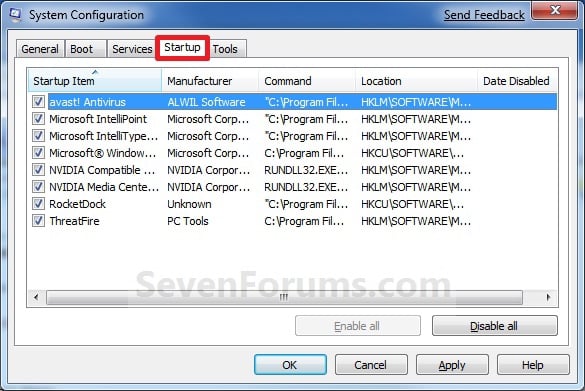
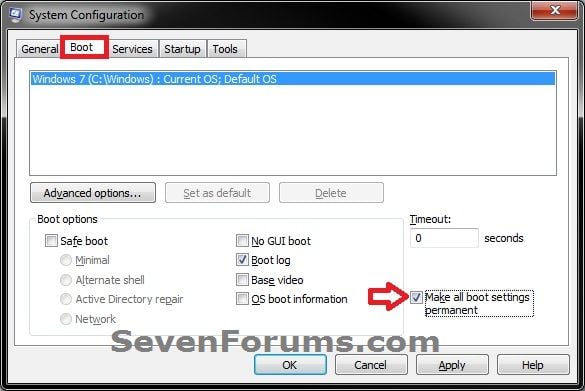
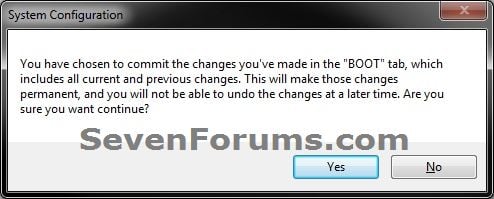
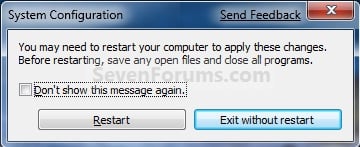



No comments:
Post a Comment